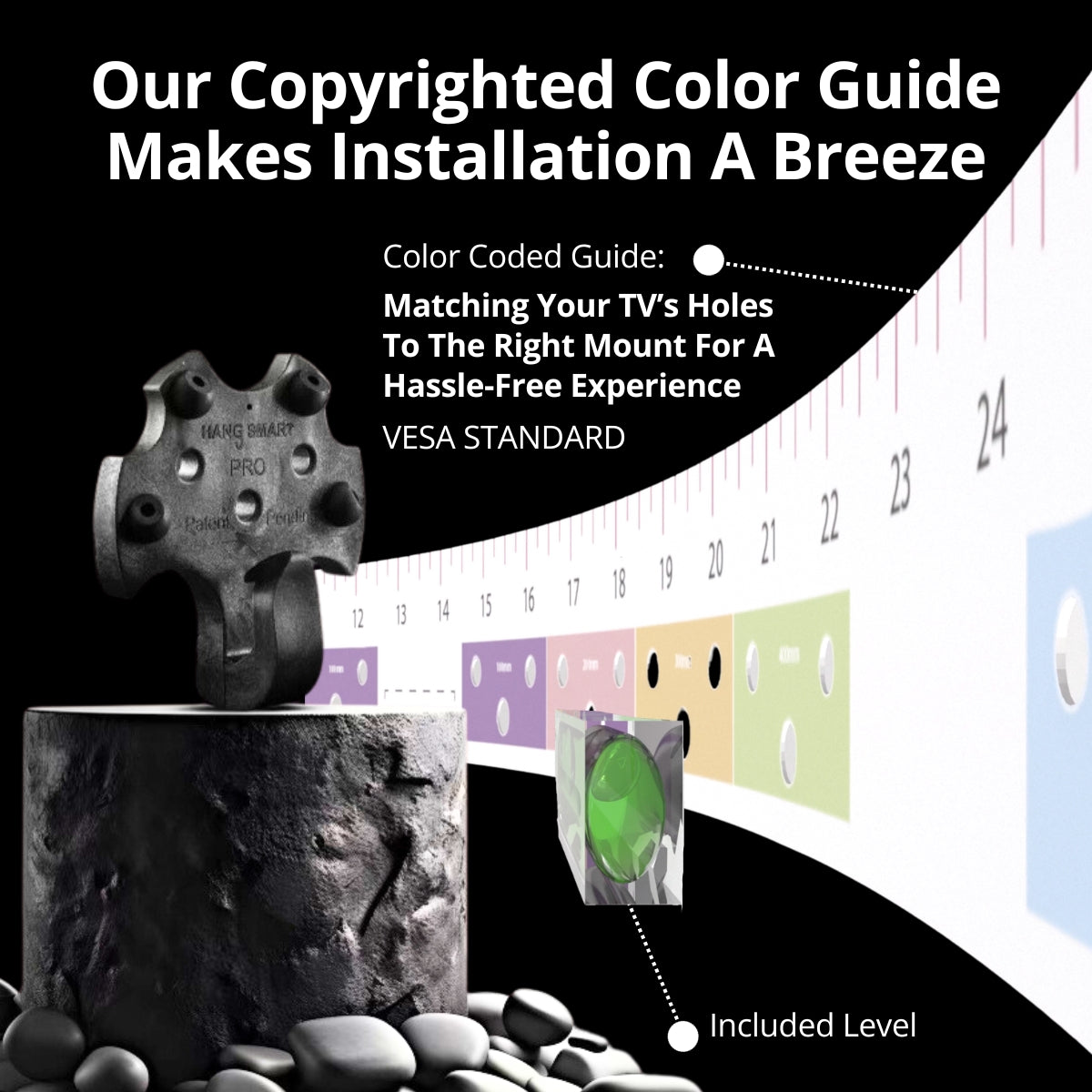HangSmart
"No Tools Required" Bundle - HangSmartTV® & Hammer
"No Tools Required" Bundle - HangSmartTV® & Hammer
Couldn't load pickup availability
The No Tools Required Bundle – HangSmartTV® & Hammer is the perfect DIY solution for anyone who wants to mount their TV in minutes without drills, anchors, or wall damage. This bundle pairs the patented HangSmartTV® no-stud TV mount with our innovative multi-functional hammer, giving you everything you need for a fast, safe, and frustration-free installation.
With the No Tools Required Bundle – HangSmartTV® & Hammer, you can securely mount TVs up to 100 inches and 150 lbs on drywall or plaster without ever having to locate studs. Our patented design relies on physics and angled nail placement to create rock-solid support, proven in lab testing to hold more than 4x its rated capacity. Unlike bulky, outdated steel brackets, HangSmartTV® is sleek, lightweight, and easy for anyone to install—whether you own or rent your home.
The included multi-functional hammer makes this bundle even more valuable. It’s not just a hammer—it comes apart to reveal four interchangeable screwdriver heads, so you can tackle any step of the installation or other household tasks with one compact tool.
Bundle Includes:
- (1) HangSmartTV® No-Stud TV Mount
- (1) Multi-Functional Hammer with 4 interchangeable screw heads
- Mounts TVs up to 100" and 150 lbs
- No studs, no drills, no anchors required
- DIY-friendly and renter safe — installs in minutes
- Sleek, minimal design leaves almost no wall damage
- Upgrade your home theater setup with the No Tools Required Bundle – HangSmartTV® & Hammer and enjoy the simplest, smartest way to mount your TV.
What's Included?
What's Included?
About This Product
About This Product
Shipping & Returns
Shipping & Returns
Instructions
Instructions
All instruction are included with a user manual placed inside your box. You can also watch our "how to" videos to easily follow the steps to hang your TV with Hangsmart.
Sizing & Dimensions
Sizing & Dimensions







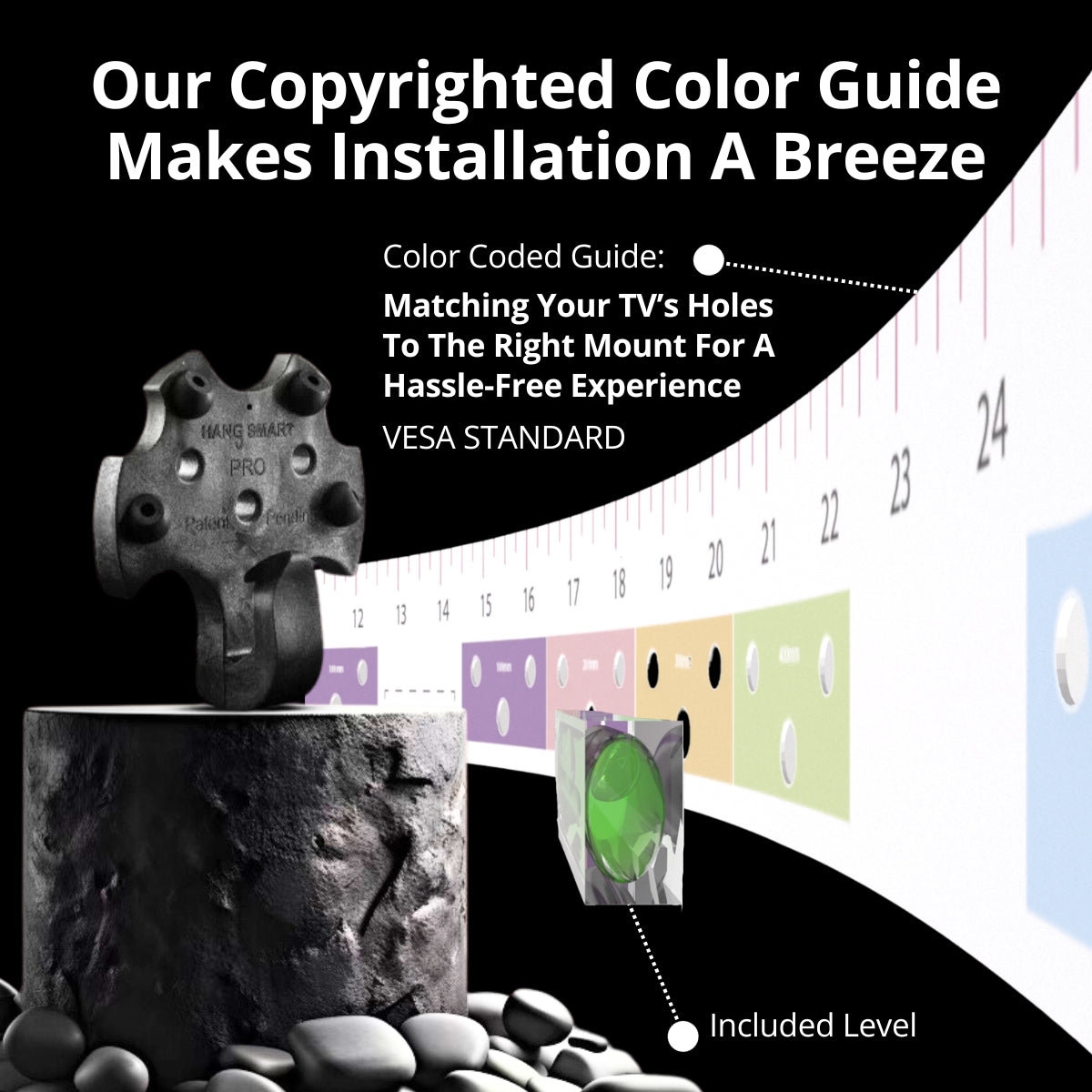












Frequently Asked Questions
Will this hold? How does it work?
Hey there! So first it’s important to know that HangSmart has been UL tested to hold up to 450lbs per UL regulation 2442. The product max weight limit is 150lbs. UL regulations test your claim X2 plus 100lbs.
HangSmart is based on 2 factors that make the product work so well.
It relies on the use of physics. It will never come out of the wall on its own or rip out, if installed properly solely due to the physics behind the way in which our product works. The mount itself holds up to 150lbs. But even if you increased the weight up to 250-300 (which we have for testing purposes in many labs), nothing will happen. No TV weighs close to that weight limit.
It relies on the way the mount is designed. The nails are supported at that 45 degree angle due to the design of our mount and how the raised bulged holes are designed. Those raised holes that the nail goes into supports the nail and keeps it at a 45° angle.
Combined with the placement of the nails (2 on top and 2 towards the bottom and wider apart), The HangSmart acts as a natural anchor into the wall, and would not allow for it to fault. Remember the weight is going 90 degrees straight to the ground.
When installed, the nails go in at a 45 degree angle which anchor to the wall, with our patented elastic mount. This has been tested and proven to securely attach any TV to a wall. Without the need to locate studs, our two mounts (separated) create two anchors that distributes the weight evenly and downward at a 90-degree angle. The weight does not sit at the top or base of the nails, but rather it works together with the mount to create an anchor driving the pressure 90deg downwards and against the wall.
Feel free to watch the live Pressure Test Demo here:
Feel free to check out the product certification page here: https://hangsmarttv.com/pages/product-testing
Here is our national tv airing on QVC: https://youtu.be/cLqz49f4rBg
Featured on FORBES: https://www.forbes.com/sites/scottkramer/2023/08/27/a-clever-and-easy-way-to-hang-your-tv-on-a-wall---by-yourself/?sh=3f4c796a4a1a
HangSmart wins "Best of Show" at the CEDIA integrator Expo: https://hangsmart.com/blogs/hangsmart-blog/hangsmart-tv-best-of-show-winner-cedia
Is this real? How do we know this a real product that works?
HangSmart is a great product that thousands of our customers LOVE!
HangSmart is currently being sold nationwide at all Walmart retailers, on Amazon, on HangSmart.com, and other box retailers.
HangSmart has been featured on FORBES and other publications: https://www.forbes.com/sites/scottkramer/2023/08/27/a-clever-and-easy-way-to-hang-your-tv-on-a-wall---by-yourself/?sh=3f4c796a4a1a
Hangsmart won “Best of Show” at the 2025 CEDIA Expo for commercial and residential integrators!.
HangSmart has aired on national television both on QVC & HSN: https://youtu.be/cLqz49f4rBg
HangSmart has received hundreds of thousands of 5 star reviews from customers all over the world. See our reviews here: https://hangsmart.com/pages/reviews
HangSmart has a patent on it’s design and structure.
Check out our “How To” installation page here providing you with many tips, tricks, and videos of the product and installation guides.
Does it work on plaster walls?
Yes! Absolutely. We receive this question often. In fact, due to the number of coats and lathing, a plaster wall tends to be thicker than a drywall wall, which can create a greater air barrier. This thickness also creates a good sound barrier between rooms. If the lathing and framing are done well, plaster can provide a much more rigid wall leading to reduced likelihood of buckling or breaking. In conclusion, plaster dries much harder than drywall, and is more labor-intensive and expensive.
So, you have nothing to worry about!
See the reference article here: https://home.howstuffworks.com/home-improvement/home-diy/projects/drywall-vs-plaster.htm
Has this been tested by any labs?
HangSmart has been tested by MULTIPLE labs (and on a yearly basis) as required by our policy and our retail partners (like Walmart and other box stroes). HangSmart has been UL tested to hold up to 450lbs per UL regulation 2442. The product max weight limit is 150lbs. UL regulations test your claim X2 plus 100lbs. HangSmart has also been tested by Intertek and Product 360. For more information, please see our product testing & certification page here:https://hangsmart.com/pages/product-testing
How many TV’s can a box hold?
Each box holds one tv. There are two separated mounts in each box (one for each side of your tv). Our 2 pack (the holiday bundle), will hold two tvs.
Definitely check out our full "How To" Installation video on our website and at the link here: https://hangsmart.com/pages/howto
This video will show you exactly how to install the HangSmart TV, and walks you through the installation of the product, especially if its the first time. If you install it a second time, youll breeze right through it. But this video really shows a good detailed way of installing the product from start to finish.
We also have a bunch of other shorter videos on this page, which will answer other questions you may have and show you some tips and tricks (like spacing behind the tv, using the rubber bumpers, removing the hangsmart, and more).
Do I need dry wall mounts or anchors?
NO! That’s the beauty of HangSmart. Our patented design allows you to safely and easily hang your tv into any drywall without the need for anchors.
How do you adjust the tilt and angle of the TV?
HangSmart is meant to be a static mount. While you cannot turn the TV left or right (as that would require a full tilt/full motion swivel mount), you can still slightly adjust the tilt downwards or have the TV flush. Please keep in mind, having the TV swivel is a preference and those that prefer this will opt to get a swivel rack. HangSmart is just a better alternative to the static (non-moveable) racks already sold on the market that require screws and anchors. To adjust for a downwards tilt, you will want to use longer screws behind the tv and between the hooks. You would apply the white spacers in the box. If the metal hook is separated out from the tv, naturally you will get a downwards tilt. Alternatively, if you wanted your TV to be flush against the wall (no downwards tilt), then you would use the shortest screws and have the TV hooks sit firmly against the tv. This will shorten the distance between the wall and the TV, thereby eliminating a downwards tilt.
Furthermore, every TV is different, and the space and tilt will also depend on the curvature of the TV and where your mounting holes are placed on the back of the tv. For TV's that have a completely flat back, you will have a bit more space than those that have a slightly curved or indented back. And with TV’s that have a mounting holes slightly lower, you’ll get a slight forward tilt, which will give you some more added room behind the TV. With HangSmart, you will have much more flexibility to manage cables as opposed to traditional mounts. Most flush traditional mounts require you to physically take your TV off the mount in order to place or manage any cables. With HangSmart TV, you can pull the TV slightly out from the bottom giving you room to add and manage any cables you'd like!
In all cases you can certainly make the TV flush with the wall and eliminate any angle by placing a set of rubber bumpers (included in the kit) to the back, bottom of each side of your TV. This will allow your TV to sit flush with the wall and remove any angle you may get post installation. These are also included in the kit.
For future questions or frequently asked questions, we have a lot of this information listed on our FAQ's page on our site. We also have a full media/video page which talks about and shows demonstrations answering a lot of these questions. This can be found here as well: https://hangsmart.com/pages/howto
Why do other mounts need drywall anchors but HangSmart doesn’t?
Other (more traditional) mounts require you to insert your screws at a 180 degree position, or to put it simply, straight in. Without any support (anchors) at this angle, it won’t be able to sustain or hold the weight.
HangSmarts’ patented design requires you to insert nails at a 45 degree angle, when installing into drywall. This method is called Toenailing- driving a nail at an angle in order to anchor it, and support the weight of the object.
Does it work on cement or brick walls?
Yup, it works on brick, cement, concrete, stone, wood, and any other type of wall as well. Only for those walls, you would use our included screws and anchors. You’d use the two middle holes of the mount as opposed to the bulged/raised holes used for the nails and drywall/plaster. And the install would be the same as any other traditional mount. But you’re still getting a much smaller, sleeker, and less bulkier tv mount.
It’s also a DIY process, just a different type of install. You would take an 8mm drill bit, pre make a hole into your wall. Insert the white anchor with a hammer, place the mount over the white anchors, and screw the screws in. All done.
It’s super easy. You can also still use the color guide provided so you know the placement of the two mounts on the wall. Youd take the color guide, place it on the wall, and then make your drill bit hole into the holes of the color guide, because the mount will match up with those colors once you place it over the guide.
What if your screws don't fit my TV?
The screws that we provide are universal VESA standard screws. We actually offer more screws in the kit than any other mount, but... there are some TV’s that don’t follow the VESA screw sizes and require you to use their own screws for their own reasons. In that case, we would suggest a few things:
1. Some TVs use the same screws that fit your TV leg stands to be used for the back of the TV. So, if your TV has leg stands, the TV will come with screws that fit those stands. In most cases, those same screws fit the back of the TV as well. Like, for example, all ROKU TVs or TCL’s. No wall mount you purchase will ever provide the exact screws for all the TV’s made in the world, because some brands or models require their own unique screws. They do that because the same screws that fit the legs are the ones for the back.
2. It could be the case that some of our screws are able to be screwed in, but there’s extra space left between the screw and the hook. In that case, you would use the white spacers we provide in the box. The spacers will fill the gap between the screws and the TV.
3. If none of the screws fit and you don’t have any screws that came with the TV (or you no longer have the legs that came with the TV), we’d recommend you search your TV model number either on Amazon or from the manufacturer and buy the suggested screws according to the manufacturer's instructions.VESA-standard
What if I’ve never hung a TV before?
That’s the BEAUTY of HangSmart! You don’t need to be an expert or even good with tools. Just follow the 3 step directions and watch the magic come to life!
How many pounds can it hold?
HangSmart TV can safely hold up to 150 lbs. We do not recommend you attempt to mount a TV that weighs more than 150 lbs.
What’s the biggest TV that can be safely held with HangSmart?
HangSmart TV allows you to hang a TV up to 100”. We do not recommend you attempt to mount a TV that weighs more than 150 lbs.
Does it work with every type of TV?
HangSmart TV works with all types of TV’s that are within the VESA standards. The Flat Display Mounting Interface, also known as VESA Mounting Interface Standard or colloquially as VESA mount, is a family of standards defined by the Video Electronics Standards Association for mounting flat panel monitors, televisions, and other displays to stands or wall mounts.
Does it take 2 people or can I do this alone?
You can certainly install the HangSmart TV by yourself. Although, we do recommend you get assistance if your TV is heavy or you cannot lift your TV to place on the wall.
What is I need to move my TV?
You can easily pull off the nails, remove the wall mount, and re-install it in a new area. You can also easily re-position your tv if you don't like your placement. Remember, there is no damage to the wall! So, you don't need to worry about re-installing the HangSmart TV multiple times if needed, until you get it just right.
How do you hide cords and cables? How can you manage them?
No HangSmart user has encountered a problem with plugging their cables into the tv once the TV is installed. In fact, it’s much easier to plug cables in due to the fact that HangSmart sits on hooks. So, you DO NOT need to remove the tv off the mount each time you need to plug cables in, like you would with other traditional static TV mounts, where they are locked in place and you need to take the tv off the wall.
With HangSmart, you would just pull the TV towards you from the bottom, and easily plug any cables to need to access in the back. If you feel you want even more separation from the wall and the TV, just use longer screws for the back tv hooks, and add a set of white spacers between your hook and your tv. This will give you more separation between the wall and the TV.
Additionally, no tv mount is also a wire concealer. You cant "hide" your wires with any tv mount, if the plug and outlet runs to the floor. For that, you would need a wire concealer kit (which we happen to sell on our website under the wire concealer tab). This allows you to run the wires behind the wall. For those that have outlets directly behind the tv, you can eaisly tuck the cables behind the tv. If you look at any other video we put out on social media (we have hundreds of videos), you'll see that we can very easily tuck the cables behind the tv for tvs that are mounted directly in front of a wall outlet.
How much space is behind the TV?
The space behind your TV depends on the curvature of the TV. For TV's that have a completely flat back, you will have a bit more space than those that have a slightly curved or indented back. With HangSmart, you will have MUCH more flexibility to manage cables as opposed to traditional mounts. Most flush traditional mounts require you to physically take your TV off the mount in order to place or manage any cables. With HangSmart TV, you can pull the TV slightly out from the bottom giving you room to add and manage any cables you'd like!
Does this work on curved TV’s?
Yup! HangSmart works on curved TVs. We've mounted many curved TVs. Always remember, the mounting holes on any curved tv is always at the center (flat back part of your TV). Otherwise, you wouldn't be able to mount any curved tv to a flat wall with any tv mount.
What if I need more space behind my TV?
We provide spacers in the box for added space (if needed), giving you even more room between the wall and the TV. The box comes with universal TV screws. You would use the longer screws that match your TV and place the spacers in between your TV mounting holes and your included TV hooks.
Is there an installation video? How do we install this?
Definitely check out our full "How To" Installation video on our website and at the link here: https://hangsmart.com/pages/howto
This video will show you exactly how to install the HangSmart TV, and walks you through the installation of the product, especially if its the first time. If you install it a second time, youll breeze right through it. But this video really shows a good detailed way of installing the product from start to finish.
We also have a bunch of other shorter videos on this page, which will answer other questions you may have and show you some tips and tricks (like spacing behind the tv, using the rubber bumpers, removing the hangsmart, and more).
Can this be installed in mobile homes, RV’s, trailers?
Yup! In fact, we have hundreds of customers who love HangSmart for mobile homes, RV, trailers, and more. The only difference is that you would need to install it with screws and anchors as opposed to the nails. But, it works great otherwise. The mount (being as sleek and small) as it is, makes it perfect for those type of homes. For RV's and trailers, its great because you can easily take the TV off the mount during traveling and transit, and then put it right back on when stationed. Its super easy to take on and off.
How do I adjust the height of the TV? How do I measure or know exactly where I want my TV to be on the wall?
To understand the exact height of your tv and where it should be placed after installation, you want to measure from the top mounting holes of your TV to the very top of the TV. So for instance:
- you would take your measuring tape, place the 1 inch mark directly in the center of your upper mounting holes in the back of the TV. Then, bring the measuring tape up to the very top of the TV. So if your mounting holes are at 1 inch, find the mark (or inches) at the very top of the TV. For example, if the top of your tv lands on 16 inches you would mark that.
- Then, place the meausring tape on the wall. With the 1 inch mark (where your mounting holes are at the bottom), and the mark where the top of your TV is at the top. Move the measuring tape up or down depending on where you want the top of the tv to be.
- Mark a dot on the wall in your 1 inch mark. This is where you will place your color guide and complete your installation.